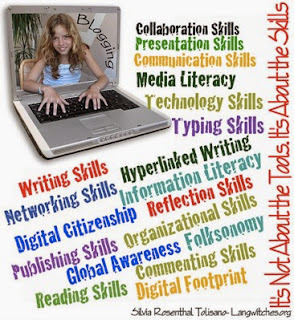Wednesday, April 30, 2014
Tuesday, April 29, 2014
Sunday, April 27, 2014
C4T #4
For my fourth and final C4T assignment, I read and commented on Bill Genereux's blog known as TechIntersect. Bill is an Associate Professor of Computer Systems Technology at Kansas State University. He teaches courses that have to do with things like web development, networking, and computer programming. It seems to me that Bill would be the type of guy that is an expert when it comes to using technology in the classroom. The first blog post that I read and commented on was titled, Pearson's View of the Future. It is simply a Youtube video about what education might look like in the future (check out the video here). The video was very interesting to me. I always like to see things that have to do with the future and how things might change over the next few years. In my comment, I mentioned how I hope that education looks like it does in the video in the future. I love how the young girl in the video, Victoria, was able to receive information that she needed right when she needed it, even if she wasn't in a classroom setting. I also mentioned in my comment that I really liked the whole idea of customizing learning styles and curricula for each student. Being able to customize things for each student is something that could be so beneficial and important for future educators. In the blog post, Mr. Genereux also mentions a book by M.T. Anderson titled, Fred. Apparently the book reminds him a lot of the video. I might just have to buy the book and give it a read.
The next post that I read and commented on was actually on Mr. Genereux's new site. It is still his same blog, he just decided to create his own website. I had to scroll a little to find a post that was really related to education and I found one titled, Don't Know How. This blog post was wonderfully written and very relatable. In the post Mr. Genereux says, "One of the biggest mistakes I think people make is waiting until they know how to do something before they begin." I could not agree with this more! The post was basically about how we should learn as we go. There is always something new to learn. If we waited until we knew how to do everything, then we would be waiting for the rest of our lives. It's important that we begin DOING. In my comment, I told Mr. Genereux that I am firm believer in trying and learning new things even if we are unsure of how to do them. Trying new things whenever there is uncertainty is how we learn, because we learn from our mistakes. I also mentioned how I think that some of the best knowledge is self-taught knowledge. I think that learning as you go plays a huge role in becoming a great teacher. I really enjoyed this blog post!
The next post that I read and commented on was actually on Mr. Genereux's new site. It is still his same blog, he just decided to create his own website. I had to scroll a little to find a post that was really related to education and I found one titled, Don't Know How. This blog post was wonderfully written and very relatable. In the post Mr. Genereux says, "One of the biggest mistakes I think people make is waiting until they know how to do something before they begin." I could not agree with this more! The post was basically about how we should learn as we go. There is always something new to learn. If we waited until we knew how to do everything, then we would be waiting for the rest of our lives. It's important that we begin DOING. In my comment, I told Mr. Genereux that I am firm believer in trying and learning new things even if we are unsure of how to do them. Trying new things whenever there is uncertainty is how we learn, because we learn from our mistakes. I also mentioned how I think that some of the best knowledge is self-taught knowledge. I think that learning as you go plays a huge role in becoming a great teacher. I really enjoyed this blog post!
Wednesday, April 23, 2014
C4K #3
For my first C4K assignment for the month of April, I read and commented on Adriel's Blog at Pt. England School. Adriel is a Year 5 student at Pt. England School in Auckland, NZ. I had the privilege of commenting on one of Adriel's blog posts titled, The Key Competencies. For this blog post, Adriel made a Google Slide presentation on the Key Competencies. In her slideshow, she starts off by defining the key competencies. Adriel mentions that at her school, they use the key competencies to make sure that they are always doing the right thing in order to succeed and become lifelong learners. According to the slideshow, the five Key Competencies include: managing self, participating and contributing, related to others, thinking, and using language, symbols, and text. Adriel does a wonderful job at explaining each of these keys to success. In my comment, I told Adriel how much I enjoyed viewing her slide presentation. I also told her that I think it's great that she is wanting to do well in school and follow these Key Competencies. I asked Adriel if she had any examples of how she helps participate and contribute around her school. I have not gotten a response yet, but I will keep my hopes up! Adriel did a wonderful job for her blog post. Go check out her slideshow. She also has a lot of newer blog posts that are great.
For my second C4K assignment for the month of April, I read and commented on David's Blog at Pt. England School. David is a Year 4 student at Pt. England School. David's blog was full of many wonderful posts, but I read David's post titled, Cops and Robbers. This post was about an online math game called Cops and Robbers that has to do with plugging in X and Y coordinates. In his blog, David gives the link to the game if you want to go check it out and play it. In my comment, I told David that I had never heard of this game before but that I really enjoyed playing it. It took me 12 guesses to find the robber. I also asked David if he chose this particular game to put in his blog post because they were learning about X and Y coordinates in Math. This was a really fun, educational Math game and a great blog post.
For my second C4K assignment for the month of April, I read and commented on David's Blog at Pt. England School. David is a Year 4 student at Pt. England School. David's blog was full of many wonderful posts, but I read David's post titled, Cops and Robbers. This post was about an online math game called Cops and Robbers that has to do with plugging in X and Y coordinates. In his blog, David gives the link to the game if you want to go check it out and play it. In my comment, I told David that I had never heard of this game before but that I really enjoyed playing it. It took me 12 guesses to find the robber. I also asked David if he chose this particular game to put in his blog post because they were learning about X and Y coordinates in Math. This was a really fun, educational Math game and a great blog post.
Sunday, April 20, 2014
Blog Post #13
Watch the video Blogging for Elementary Students, then explain what you think about blogging in elementary grades. Did the video give you any insight?
EDM310 consists of a lot of blogging. Dr. Strange is a huge advocate of having students blog, not just at the collegiate level. We have watched numerous videos during the semester that have to do with younger students blogging and we have had to comment on students blogs. At first, I was unsure how I felt about younger students blogging, but I now have a completely different mindset. After watching the video mentioned earlier, I realized just how many benefits there are to blogging. In the video, students tell a little bit about how blogging has benefited them. I guess I was so hesitant at first because blogging was never apart of my life growing up, but I think that is just the problem. We can no longer teach students in the way we were taught. Blogging is something new and exciting to me and as a future educator, it makes me even more excited to learn more about it and the ways in which it can help students. I want my classroom to be as engaging, creative, and fun as possible. I believe that you can incorporate blogging into almost any subject. After watching the video, I most definitely think that blogging is important for elementary students. If we teach them to blog at a young age, then they are already so many steps ahead. Blogging teaches students to be communicators, share, gain a sense of ownership, collaborate, discuss, interact, participate, engage, etc. The list really could go on and on. I think one thing that is very important when it comes to blogging in the elementary grades is that it teaches them literacy skills. I want to teach either kindergarten, first, or second grade. During those grades, students are learning how to master reading, spelling, and writing. Blogging can be a very excellent educational tool when it comes to these things. Overall, I think that blogging is great and should be a part of the everyday elementary classroom.
EDM310 consists of a lot of blogging. Dr. Strange is a huge advocate of having students blog, not just at the collegiate level. We have watched numerous videos during the semester that have to do with younger students blogging and we have had to comment on students blogs. At first, I was unsure how I felt about younger students blogging, but I now have a completely different mindset. After watching the video mentioned earlier, I realized just how many benefits there are to blogging. In the video, students tell a little bit about how blogging has benefited them. I guess I was so hesitant at first because blogging was never apart of my life growing up, but I think that is just the problem. We can no longer teach students in the way we were taught. Blogging is something new and exciting to me and as a future educator, it makes me even more excited to learn more about it and the ways in which it can help students. I want my classroom to be as engaging, creative, and fun as possible. I believe that you can incorporate blogging into almost any subject. After watching the video, I most definitely think that blogging is important for elementary students. If we teach them to blog at a young age, then they are already so many steps ahead. Blogging teaches students to be communicators, share, gain a sense of ownership, collaborate, discuss, interact, participate, engage, etc. The list really could go on and on. I think one thing that is very important when it comes to blogging in the elementary grades is that it teaches them literacy skills. I want to teach either kindergarten, first, or second grade. During those grades, students are learning how to master reading, spelling, and writing. Blogging can be a very excellent educational tool when it comes to these things. Overall, I think that blogging is great and should be a part of the everyday elementary classroom.
Tuesday, April 15, 2014
Blog Post #12
According to the U.S. Department of Education, assistive technology is any item, piece of equipment, or product system, that is used to increase, maintain, or improve functional capabilities of a child with a disability. It is so important to give students with disabilities a chance to climb over any obstacles they may face and truly be able to interact. After watching the YouTube video, Assistive Technologies for for Vision and Hearing Impaired Children, it really put a lot of things into perspective. The video talks about how assistive technologies give these children the ability to enhance their learning, remove barriers, push boundaries, and challenge the way we think. Using assistive technology in the classroom with students with disabilities has only proven to be beneficial. All teachers should want to learn more about such things and get on board.
Another video that I watched was called, The Mountbatten- Assistive Technology for the Blind. I had never heard of this type of technological tool before. The Mountbatten Braille Writer is wonderful in so many ways. An important feature of this assistive technology device is it's ability to provide immediate audio and tactile feedback. As a student types the Braille text, the device announces what letter is being typed. Another cool feature is that it can save, transfer, and receive files. In the video, it mentions how this device is good for teachers and other students that don't know much about Braille. I for one would be considered one of those teachers because I know nothing about Braille. With that being said, the device actually converts the Braille into print. This is great because it allows the blind students to be included in so many ways. They are able to keep up with the curriculum, receive valuable feedback from their teacher, and even participate in group activities. I think that using this tool for blind students is a brilliant way to create a normal classroom atmosphere for him/her.
After doing a little bit of my own research, I found two websites that had extensive lists of other assistive technology tools. One of the things I found was an article titled, Assistive Technology for Kids with Learning Disabilities: An Overview. In this article, it tells you a little bit about assistive technologies and the different types of learning problems that they can help address. It then goes on to give you a list of 17 different learning tools that are available to use as a teacher if needed. One tool that I found very interesting was the Proofreading Program. I think that this could be of great help in the classroom. If you want to learn more about the list of tools, check out the website. Finally, the other website I found was an article titled, Assistive Technology for Children with Learning Disabilities. This article is much like the other one but I feel as though it goes into greater detail and provides a better list of tools. I think it's so neat how students with disabilities are now able to use such advanced technology, including things like iPads. It's so important to have the tools deemed appropriate for students with disabilities so that they are able to have an optimal learning experience, just like everyone else.
Another video that I watched was called, The Mountbatten- Assistive Technology for the Blind. I had never heard of this type of technological tool before. The Mountbatten Braille Writer is wonderful in so many ways. An important feature of this assistive technology device is it's ability to provide immediate audio and tactile feedback. As a student types the Braille text, the device announces what letter is being typed. Another cool feature is that it can save, transfer, and receive files. In the video, it mentions how this device is good for teachers and other students that don't know much about Braille. I for one would be considered one of those teachers because I know nothing about Braille. With that being said, the device actually converts the Braille into print. This is great because it allows the blind students to be included in so many ways. They are able to keep up with the curriculum, receive valuable feedback from their teacher, and even participate in group activities. I think that using this tool for blind students is a brilliant way to create a normal classroom atmosphere for him/her.
After doing a little bit of my own research, I found two websites that had extensive lists of other assistive technology tools. One of the things I found was an article titled, Assistive Technology for Kids with Learning Disabilities: An Overview. In this article, it tells you a little bit about assistive technologies and the different types of learning problems that they can help address. It then goes on to give you a list of 17 different learning tools that are available to use as a teacher if needed. One tool that I found very interesting was the Proofreading Program. I think that this could be of great help in the classroom. If you want to learn more about the list of tools, check out the website. Finally, the other website I found was an article titled, Assistive Technology for Children with Learning Disabilities. This article is much like the other one but I feel as though it goes into greater detail and provides a better list of tools. I think it's so neat how students with disabilities are now able to use such advanced technology, including things like iPads. It's so important to have the tools deemed appropriate for students with disabilities so that they are able to have an optimal learning experience, just like everyone else.
Sunday, April 6, 2014
Blog Post #11
By: Ashley Howell
In the video, Super Digital Citizen, Mr. Pane, who is a fourth grade teacher, teaches his students about Internet safety. I feel like in today’s society kids are constantly learning how to use the Internet and technology, but they don’t really learn much about how to be safe. Mr. Pane wanted his students to learn how to be good digital citizens, which meant knowing how to act safely, respectfully, and responsibly on the Internet. He decided to teach his kids about Internet safety in a really neat, fun way. He had his students use a website to create their own Digital Superhero, as well as their own imagined situation in which the superhero would save the day when it came to Internet safety. The students basically wrote their own narrative, like a comic. Not only were the students learning about how to use technology and Internet safety, but they were also learning more about their English and writing skills. You could tell by the video just how much fun these students were having with this project. In the video, Mr. Pane mentions how it’s important to create some projects that are about the students because it makes them more meaningful. As teachers, it’s important to remember that the students are exposed to so much online and they need to know how to make good choices.
We have been learning a lot lately about Project Based Learning and how great it really is. In the Youtube video titled, Project Based Learning, we learn how three teachers in Canada restructured their day to use Project Based Learning. In this particular classroom, students don’t learn in segmented subjects. Instead, the teachers integrate subjects like History and English coupled with technology. In the video, we learn that research shows that integrated learning through projects allows the students to be more engaged and provides an opportunity for deeper understanding. The three teachers in this video realized how beneficial Project Based Learning can be, but all they needed was more time. The teachers decided to restructure their day to make time to blend ideas and content, go deeper into learning, and provide feedback. It’s hard to do a good, thorough project when the students are limited. With Project Based Learning, teachers are allowed to teach things beyond the curriculum. It gives the students a chance to create something great on their own and be proud of the process, as well as the outcome.
Brian Crosby-Back To the Future
By:Holly Shaw
Brian Crosby is an innovative, exciting fourth grade teacher who does not take the easy route in teaching his students. While most teachers are satisfied with high test scores and multiple choice tests, Crosby is not. In this video, he talks about a particular project dealing with atmospheric pressure and the levels of the atmosphere. Rather than just teaching his students verbatim what their textbook claims, Crosby used the book, charts and had the students complete various exciting activities. The students videoed their experiments and embed them to their personal blogs. In Crosby’s class, the students are doing more than learning meaningless facts, they are getting hands-on experience. By the students blogging they are getting to reinforce what they learn. The students are also exposed to flicker, wikipages, and other 21st century tools.
The most rewarding part of Crosby’s class is that his students are getting more out each lesson rather than just a simple science lesson. Students are learning to read and write to learn content, to write for the purpose of clarifying and sharing, and to give an receive feedback along with many other language intense skills. Brian Crosby believes in active learning where students are being empowered to learn and to learn on their own using 21st century tools. Students are also encouraged to collaborate in and outside the classroom. Students are motivated because they are able to connect with people all over the world.
By: Sarah Carl
The video of Roosevelt Elementary School's PBL program is proof of how project-based learning is so great for students. The Roosevelt teachers teach their students skills necessary for the real world such as public speaking. So many adults go through school and enter the real world never being able to properly give a speech or how to interview and that is a major reason why our society is the way it is today. Project-based learning not only teaches the students public speaking skills at an early age, it also teaches them self-motivation. They need to know that sometimes the only way to keep moving forward in life is to be able to motivate yourself to do things because they will not always have someone to hold their hand through everything. The students learn to work independently and cooperatively. By working together in PBL, the students practice social skills and how to work together which is also very necessary for the real world. Project-based learning does not use just one way of learning, it incorporates multiple intelligences so each child receives the most information from each lesson. By using multiple intelligences, it makes the students much more engaged and interactive. It makes them curious and wanting to learn. As the teacher's at Roosevelt Elementary School said "It's not easy. It's a lot of work for teachers." But I think to see the students so engaged and excited about learning makes it completely worth it.
By: Caitlyn Barton
Paul Anderson teaches AP Biology in Bozeman, Montana. This past year he turned his classroom into a video game. He thought it was a great year but a little too different. So this year he wanted to do a blended classroom. He talks about it in this video. His idea for blended learning is combining mobile, online, and classroom learning. For biology, he teaches his students by using the 5 E's: engage, explore, explain, expand, and evaluate. His idea of blended learning combined with the 5 E's makes his blended learning cycle. Mr. Anderson likes to start a lesson with a big question that catches the students' attention. Next, he lets the student investigate to try and answer the questions they all have. Once his students have more answers, they get to watch a video that goes along with the topic. He ends his lesson with a review and testing. I think his way of teaching is something that every teacher should try in their classroom. The class does not all move along at one time. He makes sure each student is ready to move on to the next part of his blended learning cycle. Mr. Anderson says all of his students have responded positively to this method of teaching!
March Church's Making Thinking Visible video gives us a look into his classroom. Mr. Church likes to break his students into small groups. While in their groups he gives them questions to elaborate on with the other members of the group. Each group comes up with a headline that captures the essence of their topic. He then asks the groups to present their headline and explain why they chose it. To finish the project all of the headlines are joined together to make a bulletin board!
In the video, Super Digital Citizen, Mr. Pane, who is a fourth grade teacher, teaches his students about Internet safety. I feel like in today’s society kids are constantly learning how to use the Internet and technology, but they don’t really learn much about how to be safe. Mr. Pane wanted his students to learn how to be good digital citizens, which meant knowing how to act safely, respectfully, and responsibly on the Internet. He decided to teach his kids about Internet safety in a really neat, fun way. He had his students use a website to create their own Digital Superhero, as well as their own imagined situation in which the superhero would save the day when it came to Internet safety. The students basically wrote their own narrative, like a comic. Not only were the students learning about how to use technology and Internet safety, but they were also learning more about their English and writing skills. You could tell by the video just how much fun these students were having with this project. In the video, Mr. Pane mentions how it’s important to create some projects that are about the students because it makes them more meaningful. As teachers, it’s important to remember that the students are exposed to so much online and they need to know how to make good choices.
We have been learning a lot lately about Project Based Learning and how great it really is. In the Youtube video titled, Project Based Learning, we learn how three teachers in Canada restructured their day to use Project Based Learning. In this particular classroom, students don’t learn in segmented subjects. Instead, the teachers integrate subjects like History and English coupled with technology. In the video, we learn that research shows that integrated learning through projects allows the students to be more engaged and provides an opportunity for deeper understanding. The three teachers in this video realized how beneficial Project Based Learning can be, but all they needed was more time. The teachers decided to restructure their day to make time to blend ideas and content, go deeper into learning, and provide feedback. It’s hard to do a good, thorough project when the students are limited. With Project Based Learning, teachers are allowed to teach things beyond the curriculum. It gives the students a chance to create something great on their own and be proud of the process, as well as the outcome.
Brian Crosby-Back To the Future
By:Holly Shaw
Brian Crosby is an innovative, exciting fourth grade teacher who does not take the easy route in teaching his students. While most teachers are satisfied with high test scores and multiple choice tests, Crosby is not. In this video, he talks about a particular project dealing with atmospheric pressure and the levels of the atmosphere. Rather than just teaching his students verbatim what their textbook claims, Crosby used the book, charts and had the students complete various exciting activities. The students videoed their experiments and embed them to their personal blogs. In Crosby’s class, the students are doing more than learning meaningless facts, they are getting hands-on experience. By the students blogging they are getting to reinforce what they learn. The students are also exposed to flicker, wikipages, and other 21st century tools.
The most rewarding part of Crosby’s class is that his students are getting more out each lesson rather than just a simple science lesson. Students are learning to read and write to learn content, to write for the purpose of clarifying and sharing, and to give an receive feedback along with many other language intense skills. Brian Crosby believes in active learning where students are being empowered to learn and to learn on their own using 21st century tools. Students are also encouraged to collaborate in and outside the classroom. Students are motivated because they are able to connect with people all over the world.
By: Sarah Carl
The video of Roosevelt Elementary School's PBL program is proof of how project-based learning is so great for students. The Roosevelt teachers teach their students skills necessary for the real world such as public speaking. So many adults go through school and enter the real world never being able to properly give a speech or how to interview and that is a major reason why our society is the way it is today. Project-based learning not only teaches the students public speaking skills at an early age, it also teaches them self-motivation. They need to know that sometimes the only way to keep moving forward in life is to be able to motivate yourself to do things because they will not always have someone to hold their hand through everything. The students learn to work independently and cooperatively. By working together in PBL, the students practice social skills and how to work together which is also very necessary for the real world. Project-based learning does not use just one way of learning, it incorporates multiple intelligences so each child receives the most information from each lesson. By using multiple intelligences, it makes the students much more engaged and interactive. It makes them curious and wanting to learn. As the teacher's at Roosevelt Elementary School said "It's not easy. It's a lot of work for teachers." But I think to see the students so engaged and excited about learning makes it completely worth it.
By: Caitlyn Barton
Paul Anderson teaches AP Biology in Bozeman, Montana. This past year he turned his classroom into a video game. He thought it was a great year but a little too different. So this year he wanted to do a blended classroom. He talks about it in this video. His idea for blended learning is combining mobile, online, and classroom learning. For biology, he teaches his students by using the 5 E's: engage, explore, explain, expand, and evaluate. His idea of blended learning combined with the 5 E's makes his blended learning cycle. Mr. Anderson likes to start a lesson with a big question that catches the students' attention. Next, he lets the student investigate to try and answer the questions they all have. Once his students have more answers, they get to watch a video that goes along with the topic. He ends his lesson with a review and testing. I think his way of teaching is something that every teacher should try in their classroom. The class does not all move along at one time. He makes sure each student is ready to move on to the next part of his blended learning cycle. Mr. Anderson says all of his students have responded positively to this method of teaching!
March Church's Making Thinking Visible video gives us a look into his classroom. Mr. Church likes to break his students into small groups. While in their groups he gives them questions to elaborate on with the other members of the group. Each group comes up with a headline that captures the essence of their topic. He then asks the groups to present their headline and explain why they chose it. To finish the project all of the headlines are joined together to make a bulletin board!
Thursday, April 3, 2014
C4K #2
For my first C4K assignment, I commented on a little girl's blog named Esther in Mrs. She's second year class (Little Voices, Little Scholars). The kids in Mrs. She's class blog about their literacy learning process. The children write their own stories and draw pictures to illustrate their stories. They also record their stories in movies and post them on their blogs. On Esther's blog, I watched her movie on her story about fitness time. In her movie, Esther said that during fitness time they ran fast and hopped like frogs, as well as many more fun activities. In my comment, I told Esther how much I enjoyed watching her movie. I think it's so great that kids are learning how to use so much technology, especially at a young age. I told her that I bet she got so tired jumping around like a frog and to keep up the good work. I really enjoyed looking at more of Esther's videos and learning more about what they do in their class. One of the programs that they use to draw their pictures is known as Kid Pix. I had never heard of that before, so it was neat to learn something new through this process.
For my second C4K assignment, I commented on Kevine's blog at Pt. England School. In one of his posts, Kevine created a little Bio Poem about herself. Some of the things I found interesting about Kevine was that she wants to go to the UK and she wants to meet Kesha and Katy Perry. In my comment, I told Kevine that I really enjoyed reading a little bit about her. I told her that we had a lot in common because I like watermelon and playing sports too! I asked her what kind of sports she likes to play. I also told her that I thought it was interesting that she wanted to go to the UK. I asked her why she wanted to go there so badly and told her that I hope she gets to go one day. I haven't gotten a response, but I'm anxiously waiting! Then, for my third C4T assignment, I commented on another student's blog from Pt. England School named Mao. Mao's blog was very neat and you can tell that he puts a lot of effort into creating his blogs. The particular post that I commented on was titled My School Highlight for Term 1. Mao said that his highlight was getting to start Technology at Tamaki College every Tuesday morning. He said that they all get to split up into three groups in which they work on either Hard Material, Graphics, or Cooking. Mao said that he enjoyed doing Graphics the most. In my comment, I wrote how Graphic Design seems like a really cool thing to be interested in. I also asked Mao what were some of the art activities that he was able to participate in. Being able to read these young students blogs is so wonderful to me.
For my second C4K assignment, I commented on Kevine's blog at Pt. England School. In one of his posts, Kevine created a little Bio Poem about herself. Some of the things I found interesting about Kevine was that she wants to go to the UK and she wants to meet Kesha and Katy Perry. In my comment, I told Kevine that I really enjoyed reading a little bit about her. I told her that we had a lot in common because I like watermelon and playing sports too! I asked her what kind of sports she likes to play. I also told her that I thought it was interesting that she wanted to go to the UK. I asked her why she wanted to go there so badly and told her that I hope she gets to go one day. I haven't gotten a response, but I'm anxiously waiting! Then, for my third C4T assignment, I commented on another student's blog from Pt. England School named Mao. Mao's blog was very neat and you can tell that he puts a lot of effort into creating his blogs. The particular post that I commented on was titled My School Highlight for Term 1. Mao said that his highlight was getting to start Technology at Tamaki College every Tuesday morning. He said that they all get to split up into three groups in which they work on either Hard Material, Graphics, or Cooking. Mao said that he enjoyed doing Graphics the most. In my comment, I wrote how Graphic Design seems like a really cool thing to be interested in. I also asked Mao what were some of the art activities that he was able to participate in. Being able to read these young students blogs is so wonderful to me.
C4T #3
For my third C4T assignment, I was assigned to read and comment on Jarrod Robinson's blog known as The P.E. Geek. Mr. Robinson is a Physical Education teacher from Australia. His blog is great because it encourages teachers to use technology (such as apps) as a tool for physical education. This was interesting to me because whenever most people think of physical exercise, they don't think about iPads and apps. Mr. Robinson's blog was full of such great ideas to get kids active, along with various 21st century tools. I don't want to be a P.E. teacher, but these apps can be helpful beyond the classroom. Plus, they were interesting to learn about because I could always be a little more active. The first post that I read and commented on by Mr. Robinson was titled, Top Apps for PE Teachers- Part 31. Since this is Part 31, I guess I've been missing out. This post highlighted four apps that Mr. Robinson thought were worth sharing. Out of the four apps mentioned, the two that I liked the best were the Jump It app and the IceBreaker Game app. The Jump It app includes over 60 balances that build up in difficulty. The IceBreaker Game app includes games to help get children warmed-up. I liked these two the best because they seemed fun. Sometimes it's hard to get kids intrigued and the IceBreaker App seems like a great way to do so. As for the Jump It App, I think it's great because it gives the students a chance to work at their own pace as it progressively builds up. In my comment, I told Mr. Robinson that I really enjoyed reading about the apps that he considered to be some of the best. I also mentioned how great I think it is that he's trying to incorporate technology into P.E. because it will only make the children more eager.
Mr. Robinson's other post that I read and commented on was called, Stretch It- Stretching, Warm Up and Cool Down Task Cards. This app is available to be downloaded on iPads, iPhones/iPods, and Android phones and tablets. This app features numerous stretching activities that get harder as you go along. This is another one of those great apps that progressively get more difficult. With stretching this is great because we don't want anyone pulling a muscle. It's also neat because the students get to see all of the stretches right there in front of them. In my comment, I told Mr. Robinson that I think this app is great because students to get work at their own pace. I also mentioned that I would have to download the app for myself. I haven't gotten the chance to do this just yet, but I plan on it.
Lastly, did I mention that Mr. Robinson creates some of these apps himself? What a genius!
Mr. Robinson's other post that I read and commented on was called, Stretch It- Stretching, Warm Up and Cool Down Task Cards. This app is available to be downloaded on iPads, iPhones/iPods, and Android phones and tablets. This app features numerous stretching activities that get harder as you go along. This is another one of those great apps that progressively get more difficult. With stretching this is great because we don't want anyone pulling a muscle. It's also neat because the students get to see all of the stretches right there in front of them. In my comment, I told Mr. Robinson that I think this app is great because students to get work at their own pace. I also mentioned that I would have to download the app for myself. I haven't gotten the chance to do this just yet, but I plan on it.
Lastly, did I mention that Mr. Robinson creates some of these apps himself? What a genius!
Subscribe to:
Posts (Atom)